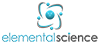FREE Shipping on all our products! (Please Note: Orders may experience a delay of a week or more in shipping due to the high volume of orders at this time of year.)
FREE Shipping on all our products! (Please Note: Orders may experience a delay of a week or more in shipping due to the high volume of orders at this time of year.)
Time to figure out what is what - how to analyze your data
July 31, 2017 2 min read
Time to figure out what is what - how to analyze your data {Science Fair Project Challenge Episode 6}
Now we get to figure out what is what - in other words, we'll crunch numbers and read between the lines to figure out how our test measured up to our hypothesis.
In the sixth science fair project challenge episode, we are going to discuss how to analyze all the data you collected from your experiment.
Listen to this Episode
Share the Tips
If you found these homeschool science tips to be helpful, would you please take a moment to rate it in iTunes or Stitcher? This would help me tremendously in getting the word out so that more ear buds are filled with science-teaching encouragement.
Step 6: Analyze the Data Highlights

The sixth step of the science fair project is to analyze the data. This phase is patterned after step five and six of the scientific method where the scientist analyzes what he has observed and recorded so that he can make a statement about whether or not his hypothesis was true.
The students doing the science fair project have finished their experiment and are ready to analyze the data they have collected. They need to:
Now, the students need to:
- Review and organize the information they have collected.
- State the answer to their original question that they discovered through their testing.
- Draw several conclusions detailing what they have learned through their experiment.
The testing is finished. The answer has been discovered.
All that is left is for the students to pull it all together and share with others what they have done!
Resources for this Science Fair Project Step
Download the science fair project worksheets to use as you go through this step with your students.
Check out the following post for help with completing this step of the science fair project:
Also in {Podcast} The Tips for Homeschool Science Show
All About Spelling Those Science Words {Season 11, Episode 129}
March 25, 2024 7 min read
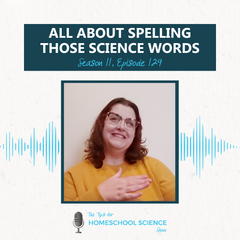
In this episode, we'll be interviewing Robin Williams from All About Spelling. Click "Read More" to listen is as we discuss tips and tricks for spelling all those science words!
How should you handle notebooking through the different ages? {Season 11, Episode 128}
March 18, 2024 3 min read
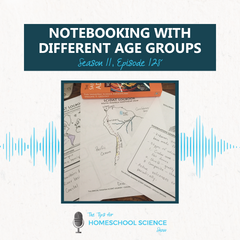
Writing in Science with a Well-Trained Mind (Interview) {Season 11, Episode 127}
March 11, 2024 16 min read

Click "Read More" to listen in as Susan Wise Bauer and Susanna Jarret join Paige to share tips and tools about the third key to teaching science!
Subscribe
Sign up to get the latest on sales, new releases and more …